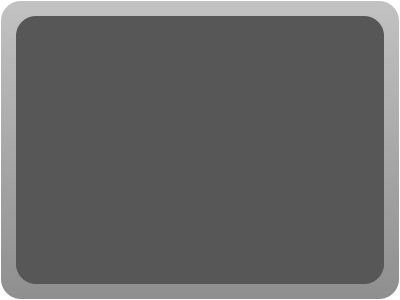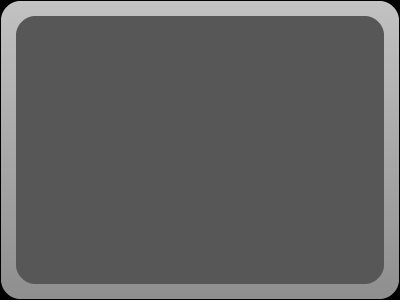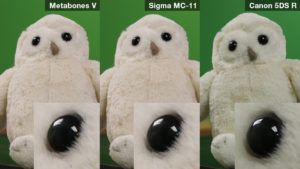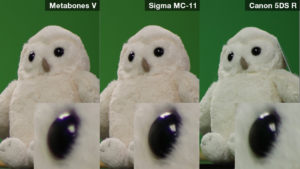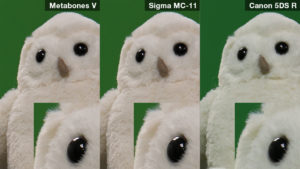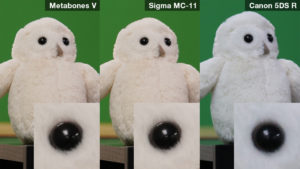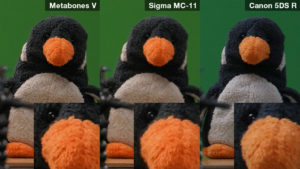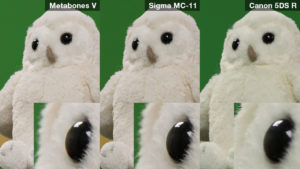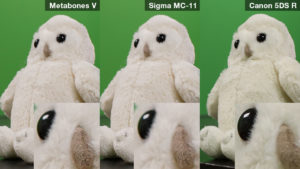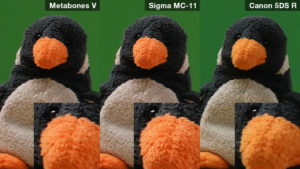Last week, we commented in our Focus Test article about the Panasonic GH5's relatively slow autofocus. We found that, even since the firmware update, its focus was the slowest in our "distraction test." This echoed the experiences of many GH5 owners worldwide, but a workaround has recently been discovered.
On February 4, photography YouTuber YodaYeo posted a video detailing his discovery of a fix for the GH5's sluggish focus, video below:
Essentially, reducing your shutter angle to below 180 degrees speeds up the Panasonic GH5's autofocus dramatically.
For those unfamiliar with shutter angle, it's a filmmaking term that refers to a relationship between shutter speed and framerate. The use of degrees and angle was relevant to how older video cameras worked. Essentially, a higher shutter angle means a slower shutter speed relative to framerate, and vice versa.
Keeping a shutter angle of around than 180 is considered a "golden rule" of video. This is because it results in enough motion blur to eliminate jerkiness, but not too much. A 180 degree shutter angle translates to a shutter speed of 1/60 at 30 fps and a speed of 1/50 at 25 fps. YodaYeo's test, however, shows that this rule doesn't quite hold when it comes to the GH5.
If you've done a lot of video shooting, you probably find the prospect of having to use a smaller shutter angle unpleasant. "It'll be like watching a slideshow," you may think. Fortunately, as Matt Krieg demonstrates in the following video, a shutter angle of 179 will suffice.
In the video, Matt shows how to set your Panasonic GH5 to shutter angle mode, and then set your shutter angle to 179 degrees. He then performs tests with many different lenses to show the difference in focus speed with YodaYeo's fix.
[embed][/embed]
A few days later, YodaYeo posted a video, shown below, explaining the mechanics of this fix. It's rather technical, and very fascinating for those interested in how cameras function. The gist is that, for the best autofocus performance, the camera needs time to capture two images per video frame. Only one of these is actually saved as a video frame, but both are used by the camera for autofocus adjustment.
This is ideally possible at 180deg shutter angle with a framerate of exactly half the refresh rate. At 50Hz, which is PAL, this is 25fps, and in NTSC (59.94hz), this is 29.97fps. PAL stands for Phase Alternating Line, and NTSC stands for National Television System Committee. The difference is too technical to get into here, but NTSC is the USA standard, and PAL is standard in Europe.
However, the GH5's new focus system apparently does not compensate for the fact that it is using a complimentary metal-oxide semiconductor (CMOS) sensor.
As YodaYeo outlines in his explanation video, the GH5's sensor takes slightly longer than the shutter speed to capture an image. Because it takes a tiny bit longer than half of a refresh frame to take an image, the camera can't capture that second, autofocus-only image.
What does this have to do with the sensor type? Years ago, most digital cameras used charge-coupled device (CCD) sensors. Now the majority use complimentary metal-oxide semiconductor (CMOS) sensors, also known as active pixel sensors (APS).
There are a lot of reasons for this: CMOS sensors are cheaper, therefore making larger ones is more practical, and they consume less battery power per shot. CMOS sensors are typically more durable, lasting for more shots than CCDs.
The difference that concerns this article, however, is the pattern in which they capture images.
Namely, a CCD camera has a "global shutter," which means that when you take a picture, the whole sensor captures the image at once.
In contrast, a CMOS camera has a "rolling shutter," which means it captures the image row-by-row. This happens very quickly, but as YodaYeo points out, it takes a very slight amount of additional time. This tiny delay disrupts the otherwise perfect synchronization between refresh rate and framerate.
Global shutter (left) and rolling shutter (right).
The question now is whether Panasonic will spot these videos and release a firmware update to compensate for this issue. If that happens, the GH5's focus would be greatly improved with no need for end-user fiddling.
There was one more issue we encountered in our focus test with the GH5, that is, its tracking autofocus tended to get distracted. Therefore, we also suggest that you watch Matt Krieg's Auto-focus Pulsing video. He describes how to change your GH5's focus speed and sensitivity settings to match your shooting needs.
We've also run our own test on the GH5 using the 179 degree shutter angle fix. Our findings echo those of others; the focus is noticeably faster than before, but still slower than Sony cameras. The video is below:
Because this fix worked for the GH5, we did a quick test with the GH4 to see if its focus time would also improve. Unfortunately, it does not seem to have made the same difference on the GH4. With the shutter angle set to either 180 or 179 degrees, it took about one second to acquire focus.
One of the selling points of the GH5 was that its sensor drive speed is twice that of the GH4. Maybe this could explain the contrasting results of our tests. You can see our test below:
Since the inital findings, both YodaYeo and Matt Krieg have continued to post updates on their GH5 focus findings. So, if you're a Panasonic GH5 user, we recommend subscribing and keeping up on whatever else they discover.