The following are findings on publishing in Adobe Captivate and text entry in HTML5.
1. Publishing in Adobe Captivate 2017: Choose One Output Format
The Publish window seemingly allows you to select both Flash and HTML5 output at the same time. However, when I tried doing this, the published content didn’t load using Scorm Cloud or Litmos.
The publish has to be only for Flash, or only for HTML5 to load successfully. The screenshot below shows publish options in Adobe Captivate:
Here is the SCORM Cloud error message you will see if you attempt to publish for Flash and HTML5 simultaneously:
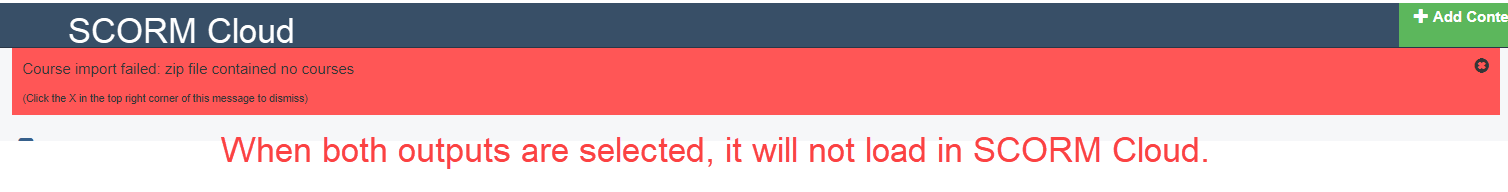
2. Text Entry with a Tab Key: Tablet Hard Keyboard Only
From my experience using a Samsung Galaxy Note Pro Android tablet, I've found that text entry with a tab key does not work in HTML5 on tablet soft keyboards. It doesn't work on desktop, either.
However, it did work when using a physical keyboard for the tablet.
This is because seamless tabbing, where the selected area moves throughout the screen and is not focused on the text entry object, is turned on for the tablet soft keyboard and for the desktop.
Still Having Trouble with Authoring Tools? We Can Help!
Thanks for reading — I hope my Captivate findings were useful to you. Keep an eye on this post and the Relate blog for updates, as I will be posting more helpful findings.
If you're struggling with any steps in LMS implementation, contact us today at Relate Corporation. With our 20+ years of solid experience in the training industry, we can assist in making your project a success. Feel free to call us at 1-800-428-3708, send us an e-mail at connect@relate.com, or fill out our contact form. We'd love to hear from you!
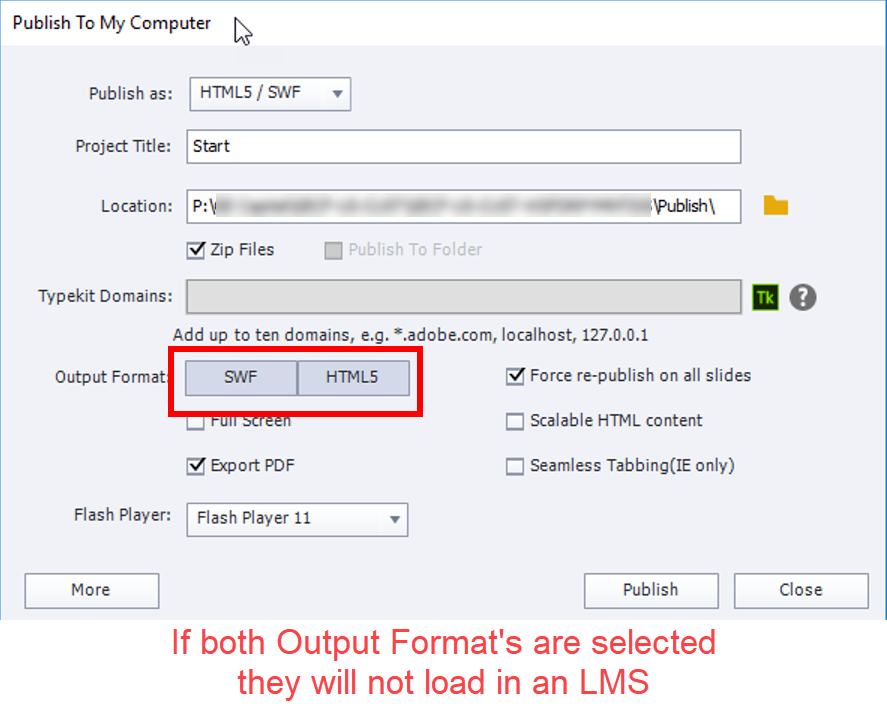
No comments:
Post a Comment