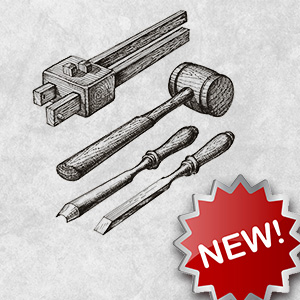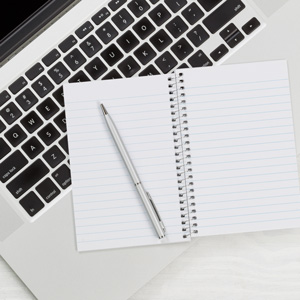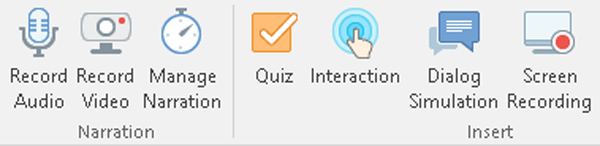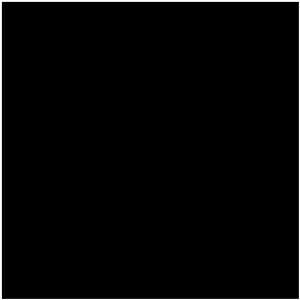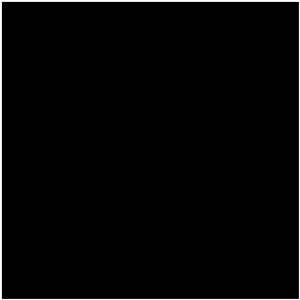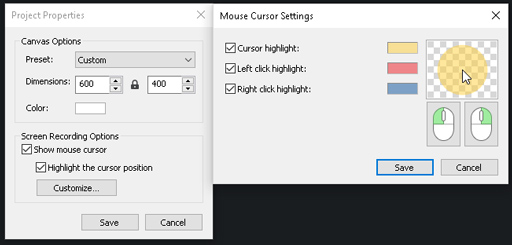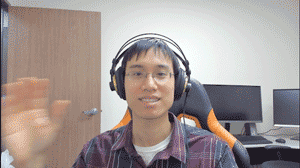You've probably studied, read about, or done a Needs Analysis. Many schools teach the concepts of Needs Analysis in order to help you understand how to justify the feasibility, results, and costs of performing some Training project. You often graduate with a degree in Instructional Design or Technology all ready to perform needs analysis repeatedly, often to find out you may never do one again in your entire career. What happened?
Needs Analysis Is Rarely Needed
In most companies, there is often no actual need for a Needs Analysis from a Learning and Development department. Projects usually come to L&D from Operational or other groups that already know what they need in order to achieve a certain result, be it performance or compliance.
In fact, in my over three decades of L&D involvement, I've performed exactly two Needs Analyses. Not one, not three, two! That's it.
"Two?" you ask incredulously. Yes, only two, and I barely even remember the second one...
On the other hand, in both my IT and L&D careers, I've used my skills as a Systems Analyst to perform many analyses of Systems!
"Systems?" you utter, "Isn't that the same kind of analysis?"
No, it isn't.
What Are Systems & Why Are They Important?
Going back to Set Theory from our days in Math, a System can be:
- Very large. Examples of this can be a government, an organization, a food supply, a planet, or a universe.
- A combination of smaller systems, e.g. a company comprised of many departments and processes.
- A small, reasonably self-contained thing, e.g. a plumbing system in your home, or a network system at work.
Systems come in all shapes and sizes. They can be extremely complex or pretty simple and intuitive. In the world of Training, including eLearning, you often have to teach students or employees how parts of systems, or whole systems, work. But you often don't see the training as part of a system or a system itself. The system, while there, often remains invisible to L&D departments.
Why is this?
In its most basic sense, we are often unaware of the system, or the part of the system, that we are in. We think of processes and controls, rules and regulations, passing a test, or mitigating risk. But we rarely, if ever, think of the system that these items belong to. We don't notice or understand the intersection of systems or events in the organization that trigger actions and responses. We train to items within the system, often unaware that there is a system. I know I'm repeating myself, but it's a very important key point to keep in mind.
The Why and How of Systems Analysis
While a Needs Analysis is often pointless, a Systems Analysis can provide much more information to an organization which can improve performance, cut costs, provide better customer service, enable growth and so on.
How to Start Learning About Systems Analysis
If you don't know much about Systems Analysis, look up some books on the subject on Amazon or elsewhere. Find primers on the subject. Look at the organization you're in and see if you can identify the "Systems" where you work, earn, or play. Systems are everywhere and they often intersect in many ways and with external as well as internal systems.
Systems are similar to the concepts of Macro and Micro Economics. Macro is the whole system, a very complex one. Micro is the magnifying glass or smaller systems or processes that tie back into larger systems. Where you are in a system will frame your point of view...
To understand a system, large or small, you need to take a step back to see it. Large systems are often invisible because they are all-consuming. Stepping back allows you to look at the system in either its parts or as a whole. Being aware of a system will help you understand the needs of the learners and training regimens.
Benefits of Understanding Systems & Their Interactions
Aside from learning about systems, you need to start identifying systems everywhere you go. Once you do that, your viewpoint will become more global and more understanding of the nuances in any corporation. You will understand where data comes from and what they affect. You will also see the intersection of systems and processes more clearly.
How will this benefit your L&D? It will help you understand that your training may involve other systems within your organization which you never considered. For example, process A may be fed by Process B or C or some other external process. Your training could benefit from this knowledge and it could improve workflows, best practices, and bottom-line results.
Knowledge of Systems Gives You an Edge in Training
It's not enough to simply know some meta-talk about Training. You need to understand the systems in your organization to better serve your clients (internal or external). This Systems knowledge will provide you with an edge, especially as you move up the ladder.
Think of yourself as a holistic, or integrative, doctor. One that looks at the body as a system of organs and processes all tied together and treats it accordingly—rather administering treatments for individual symptoms that never cure a system, usually causing more harm than good.
Systems are everywhere. See how many you can identify at work today. See if you can identify the relationships and even cause and effects between systems. But always be aware of the existence of systems and you'll learn a lot more easily how things work in the real world...
Now It's Your Turn!
What do you think about Systems? What experiences with them have you had that helped your Training development? Please share them in the comments below and start a dialogue. Thanks for reading, and we look forward to your input!
Need assistance achieving your Learning & Development goals? Give us a call at 800-428-3708 or shoot us an email. We're here to help!
If you enjoyed this blog article, sign up for our monthly newsletter to receive more Training articles and other helpful content right in your inbox.

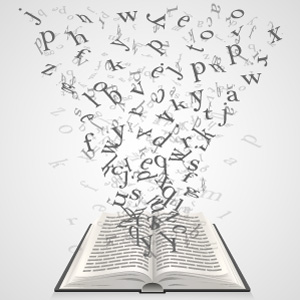



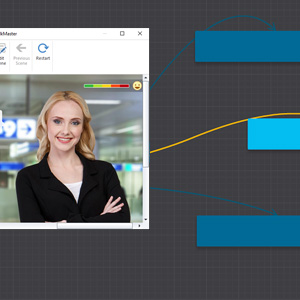 Rather than focusing on a linear series of questions which students receive grades for, TalkMaster simulates conversations.
Rather than focusing on a linear series of questions which students receive grades for, TalkMaster simulates conversations.
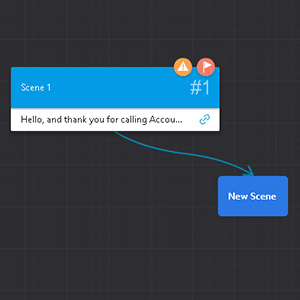 In order to create dialogue, you drag out branching paths from conversation scenes in the visual editor.
In order to create dialogue, you drag out branching paths from conversation scenes in the visual editor. 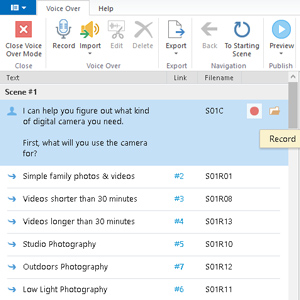 Voice over audio is also available, and may be recorded in-program, or imported.
Voice over audio is also available, and may be recorded in-program, or imported. 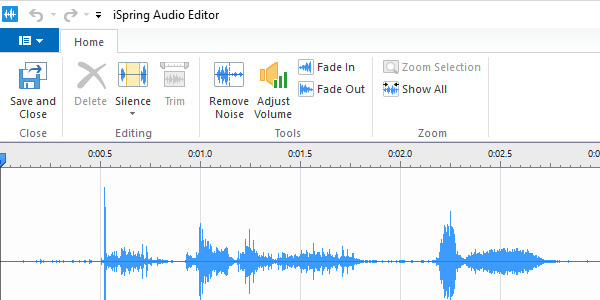
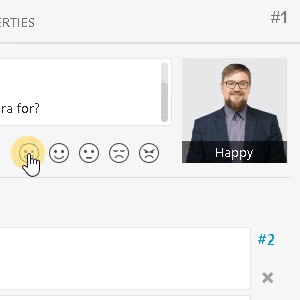 As I didn't initially understand the utility of the emotion feature, I didn't use it in the demo above.
As I didn't initially understand the utility of the emotion feature, I didn't use it in the demo above.