As it becomes increasingly more difficult to find competent resources where you are, it has become imperative to work with people or vendors that are remotely located. This can be good or bad as there are many factors that influence the success of those remote individuals and yourself. How does one effectively manage a remote team?
Following are five important things to implement or, at least, keep in mind when embarking on remote resources...
1. Establish Rules of Communication
 This may be the most critical thing of all, the ability to communicate clearly and as often as needed for you and your remote workers.
This may be the most critical thing of all, the ability to communicate clearly and as often as needed for you and your remote workers.
While this sounds simple, many factors can come into play which cause you to overlook the remote worker mostly because out of sight usually means out of mind.
Daily communications, or at worst, weekly touch-bases, are critical for success.
I've managed groups of remote workers for almost 20 years now and have learned that these steps are crucial to letting me sleep better at night:
a. Daily check-ins by e-mail or by phone. That sounds easy, right? And it is... until you're really busy or firefighting problems. If your remote worker is out of your mind, then you are probably out of their minds as well...
b. Make each remote worker submit a Weekly Status report. It doesn't have to be huge or super-detailed, but it has to be there. It is an important touch-point that also makes the remote worker accountable for what they are doing.
c. Use tools like Zoom Meetings, WebEx, Skype or others to communicate with your remote workers when needed if they have a webcam. If no webcam is available then the sound of your voice will have to do.
Communications between you and the remote staff cannot be under-estimated. It is a very powerful way to build a communicative team that values the dialogue between a home base and the remote tundras...
2. Provide Tools to Chat or Share with
 While this sounds a little like the first point, it's really quite different.
While this sounds a little like the first point, it's really quite different.
You want your remote workers to feel a "part of the team," to feel like they are valuable team players that contribute to the success of what your company is trying to accomplish.
Not only do you want your remote workers to communicate with you, but also to their co-workers and other team members.
Often remote workers feel isolated, apart from the team and not included in what's happening in the "real" office. These feelings of alienation won't affect all remote workers, but it could affect a lot of them and it will depend on what kind of jobs they are doing and how social they are.
Making a remote worker feel part of a team will greatly affect the productivity and performance of that individual. When all else fails, go back to Point 1, communicate often...
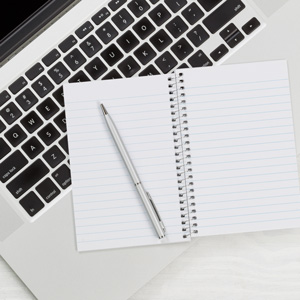 3. Document Everything!
3. Document Everything!
Talking with someone remotely is important, and so is documenting what you talked about either before or immediately after a talk.
Verbal talks are great and build camaraderie. But if you don't document what was discussed, there's a good chance that within minutes the talk will be gone along with what was required of your remote worker.
Don't assume that what was discussed will be acted upon.
Part of the documentation process is to establish the following:
a. Tasks
b. Due dates
c. Final deliverables
If you have an on-line project management system, that will go a long way to communication and making clear what is required of everyone, including inter-dependencies between tasks and deliverables. There are many great simple project management tools like:
a. Smartsheets
b. ProProfs Project (formerly called Project Bubble)
c. Asana
d. Basecamp
4. Understand that Not all Remote Workers Should Be Remote
 While many workers can successfully work remotely, it's not appropriate for ALL workers to be remote. In fact, in some cases, working remotely can actually be a detriment.
While many workers can successfully work remotely, it's not appropriate for ALL workers to be remote. In fact, in some cases, working remotely can actually be a detriment.
If you run a Learning and Development group which develops media-rich digital learning courses, do you think every one of these team team members could work remotely?
a. Project leaders
b., Instructional Designers
c. Graphic artists
d. Voice-over talents
e. Video editors
f. Quality control reviewers
g. Social Media posters
Did you answer, "Yes", to everyone one of these?
Did you say, "No remote work..." for some of them?
In both cases you would be right!
Every job listed could work remotely. What would change with each of these is the amount of extra effort it would take to make each worker successful.
In my experience, those workers having the most to do with media, like graphics creation, are better kept in-house.
It's not that they cannot work remotely, it's that the amount of communication required to make this type of worker successful may make it very difficult to achieve quick turnaround times when the person is remote. The more creative the individual, the more it's like herding cats when they are remote and not understanding your vision...
If a particular worker is part of a vendor providing services to you , then anyone can work externally because the vendor should have the necessary staff to manage and ensure completion of tasks and designs.
5. Make Sure You Have Adequate File Sharing
 It is often amazing to see how many remote workers don't have a sense of Risk Management and how crucial it is to make backups of the work they do.
It is often amazing to see how many remote workers don't have a sense of Risk Management and how crucial it is to make backups of the work they do.
This often causes millions of dollars in wasted time and lack of productivity because things can and will go badly (that old Murphy guy always shows up).
To ensure that your remote workers, especially if they are developing things that are not necessarily on-line, provide them with tools like Dropbox and SharePoint.
There are many other online services that will allow teams to work well together remotely. In my case I use Dropbox and we're about to implement SharePoint.
Make sure the remote workers are saving their work often and definitely at the end of the day. If a remote worker often loses the work they did, forgets to save it, or simply doesn't follow your guidelines, then maybe that's the wrong person for you...
I would also recommend that remote workers not have 'Delete' rights to anything . We have had people that inadvertently deleted 30 GB or more of information. Not a good thing. And while it can usually be retrieved and restored, it can delay your team for hours.
Summary: How to Best Manage a Remote Team
In closing, using remote workers can be a life-saver. Make sure you interview the remote workers well and try as best you can to ascertain their sincerity and discipline. Not everyone is good at working remotely and not everyone should.
About the Author
Rick Zanotti is the CEO of Relate Corporation, a Training and Development company developing media, corporate video, eLearning, ILT, broadcasting and more.
In Need of Help?
If you need help with training & development, we offer professional development services including corporate video and audio production, as well as management consulting. Feel free to send us a note on our contact form, e-mail us at connect@relate.com or call us at 800-428-3708, and we'll be happy to help you out. Thanks for reading!
Working from home policies have been around for a long time before COVID-19 came about, so here's our top tips on how to get into your ‘normal’ work routine and stay focused on your work: https://www.randstad.co.nz/career-advice/working-from-home/five-essential-tips-for-working-from-home/
ReplyDeleteThanks for getting me back into the reading again. I really enjoyed the stuff you shared in the form of blogs. Keep writing.
ReplyDeleteDistributed Team .